Overview of GSM-phone Fly MC181
An almost complete copy of the Fly B501 model, except that it has a 3.2 MP camera instead of 5, there are separate player control buttons and the appearance has been slightly changed. The Fly company positions the MC181 as an “elegant and musical” gadget. I will not argue with this statement, however, the predecessor also had SRS WOW HD audio technology.
In the review, I will pay attention only to the key points of this device, so as not to repeat everything that I said in the test about the Fly B501.
Design, dimensions, controls
As mentioned above, the device has received few changes in terms of design, but, in my opinion, it has become a little more ergonomic. First of all, by changing the shape of the keyboard and the height of the joystick. The case is also made of plastic: the back side, navigator and edging are silver, the front panel is black, the material is porous.
The assembly of the MC181 turned out to be better than in the B501: at least, the cover is pressed less to the battery. In general, the case is non-staining, and fingerprints are not covered. Due to the small thickness and weight in the hand lies like a glove. Size – 114 x 49 x 12 mm and weight – 85 grams (2 grams less than B501).

Speaker, control system and keyboard are on the front side. The speaker is of high quality: it transmits medium and low frequencies well, the interlocutor is heard legibly. There are no keys and connectors on the left and top, on the right there are small, slightly elevated player buttons: “Back”, “Play / Pause”, “Forward”. The first and last are also designed to adjust the volume. The following elements are located on the bottom end: a standard 3.5 mm audio jack for headphones or a headset, a microphone and microUSB. Hands-free speaker and camera eye on the back side.
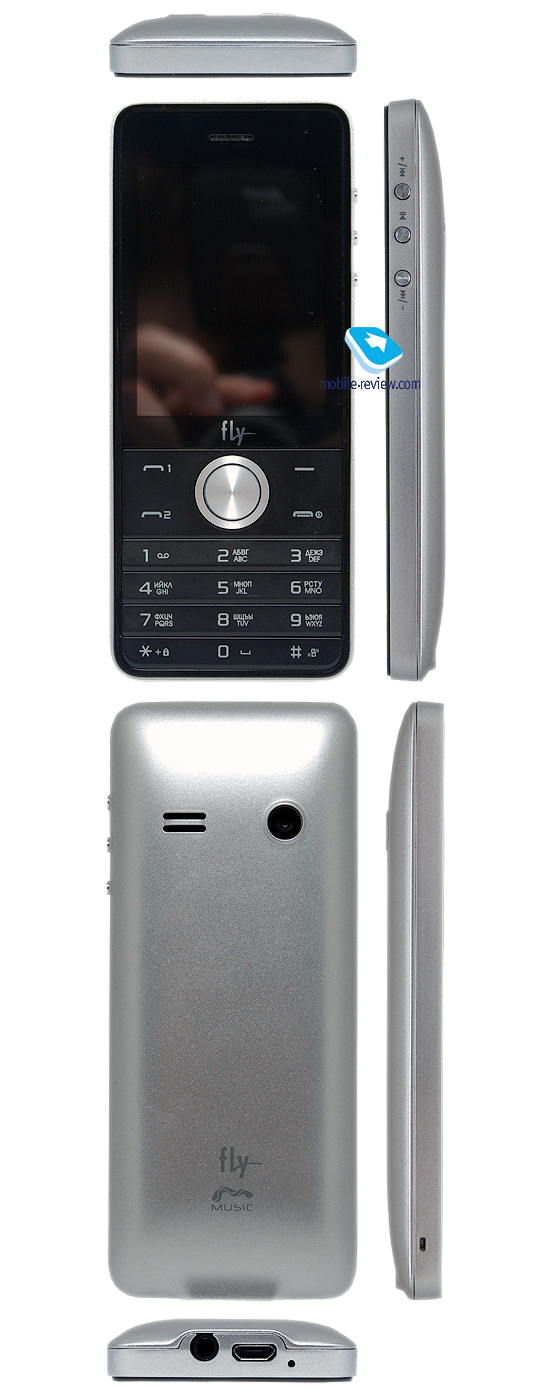


Pull the top of the back cover to remove it. There are three slots under the battery: SIM1 is on the bottom, SIM2 is on the left, and above it is a microSD.

Appearance of Fly Firebird (left), B501, MC181, TS100, E210 and OD1 (right)
Keyboard
Like the Fly B501, the navigation unit consists of a five-way joystick with an OK button in the center and four buttons.
The joystick is used to navigate the menu up and down or left and right. It has a round shape, rises above the body by 1 mm and has slightly sharper edges than the B501. The joystick is not illuminated from the inside, as it was in the previous model. The "OK" button is recessed into the case, but it is well groped with a finger.

To the left of the navigator there is a double button "Call" by SIM1 or SIM2. The lower one is responsible for entering the list of calls from the second SIM card, the upper one – from the first one. On the right – "Hang up" and "Back" / "Names" (and other functions).

The keyboard consists of 12 plastic keys. They protrude a little and have the shape of a ladder (beveled towards the screen). Divided among themselves only horizontally: three in a section. Each of the sections has a size of 43×6 mm (in Fly B501 – 47×6 mm). The pressure is soft, the stroke is small, there is a characteristic “click” sound. In general, the keyboard is quite comfortable and pleasant to the touch.
Symbols are applied with gray translucent paint. The numbers are three times larger than the letters, the Latin and Cyrillic fonts are the same size. In order to unlock the screen, you must click on "OK" https://cars45.com.gh/listing/bmw /320i/2016 followed by "*". The symbol "#" – switching the phone to silent mode.
Illuminate all buttons in white. The brightness is average, but during the day the characters are visible due to the fact that they are applied with paint.
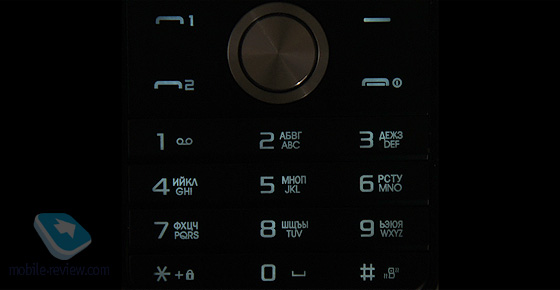
Display
It has exactly the same parameters and characteristics as the Fly B501 and Fly DS120 display. I will not enumerate everything, only the main ones: diagonal – 2.4 inches, resolution 240×320 pixels, density – 166 pixels per inch, matrix – TFT-LCD with 65 thousand shades of color. The viewing angles are large, but when tilted towards itself, the picture is inverted. Under the other slopes, the contrast drops slightly. The brightness is adjusted manually ("Menu" – "Settings" – "Standard" – "General settings"). Only five divisions, the range is large. In the sun, the display practically does not fade.
There are several options in the screen settings:
- Wallpaper. You can assign standard (8 pictures on a musical theme) and custom (resolution should be no more than 240×320 pixels)
- Screensaver. Again – standard and custom
- Animation when turning the phone on and off
- Display date and time on the main screen
- The clock type. Digital or analog
- Owner number. On the main screen, the numbers of "sim cards" are displayed alternately with the names of operators.
Display at different angles
Battery
The charge indicator is located on the top right of the screen and consists of three divisions.
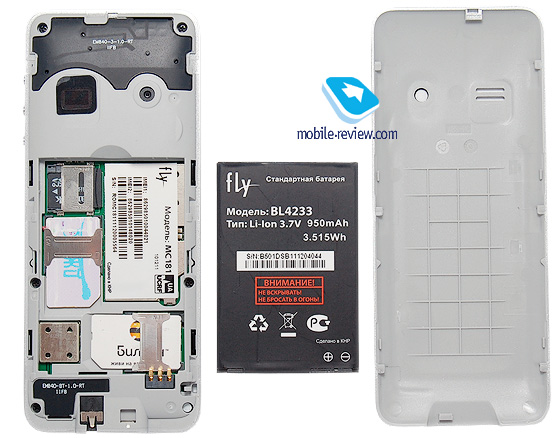
The Fly MC181 uses a lithium-ion (Li-Ion) battery with a capacity of 950 mAh, 3.7V, 3.5 Wh. Model – BL4233. A similar one is in B501. The manufacturer claims that the phone will work in standby mode for 250 hours (up to 10 days), and in talk mode – up to ten hours, music playback – up to twelve hours. As you might guess, the battery "lived" as long as in Fly B501, i.e. about two days. The pattern of using the phone was as follows: 25-30 minutes of calls per day, about an hour of listening to radio and music, sending 15-20 messages and an hour and a half of taking pictures.
You can charge from USB for 1.5 hours or from a 220V network in about an hour.
Communications
Like most Fly phones, this model only works on 2G networks (900/1800 MHz). To access the Internet, you can use GPRS (class 12). There is WAP version 2.0. Bluetooth version 2.0 available:
- A2DP
- DUN
- HFP
- GAVDP
- AVRCP
- FTP
When the device is connected to the USB port, it can be used as a "flash drive", modem or even a webcam (a similar function is also available for the B501).
< td>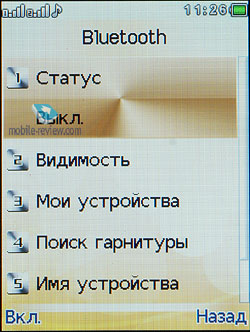
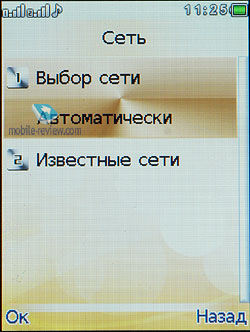 |
 |
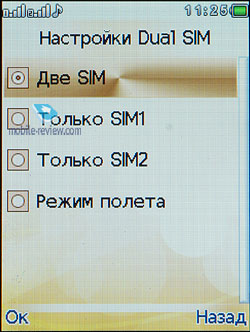 |
|
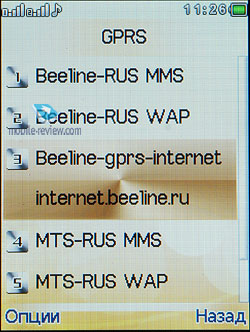 |
|
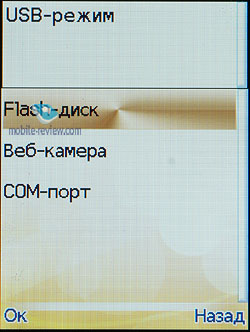 |
< img src="https://mobile-review.com/review/image/fly/mc181/scr/012.jpg"/>
Memory and memory card
Internal memory in the device is about 25 MB – not enough, you have to buy a memory card. The manufacturer indicates that its maximum capacity can be up to 32 GB. I tested with an 8 GB card – no problems.
Camera
Fly MC181 is equipped with a 3-megapixel camera module without autofocus. The maximum resolution for photos is 2048×1536 pixels, videos – 320×240 pixels at 8 frames per second.
The quality of photos, unlike the Fly B501, is terrible, there is no question of any 3 or even 2 megapixels – the purest interpolation with 0.3 MP: if objects up to two meters look more or less, then further – a solid "porridge". The video is also about nothing.
To activate the camera, go to the menu, select "Multimedia" – "Camera". Interface: top right – "Back", center – shutter release, bottom – "Settings".
Photo Mode Settings:
- Switch to video camera
- Shooting mode (Normal, 3 or 5 frames)
- Scenario (auto or night)
- Size (VGA, 1, 2, or 3 MP)
- Self-timer
- White balance (sunny, incandescent, overcast, fluorescent, halogen)
- Effects (normal, greyscale, retro, retro green, etc.)
- Storage location (internal memory or microSD card)
- Quality (high, good, normal)
- Shutter sound (off and 3 options)
- Flicker (50/60Hz)
- Reset all settings
Video mode settings:
- Switch to camera
- Scenario (auto or night)
- White balance (sunny, incandescent, overcast, fluorescent, halogen)
- Effects (normal, slag grey, retro, retro green, etc.)
- Record limit (no, 15, 20, 60 seconds)
- Storage location (internal memory or microSD card)
- Sound recording
- Flicker (50/60Hz)
- Reset all settings
The photo album looks exactly the same as in the Fly B501. It displays all photos either in a list vertically or as pictures, filling the entire screen. In "Options":
- View photo
- Information. Interestingly, not only the resolution and size of the photo are displayed, but also the shutter speed, ISO value, and other parameters.
- Edit. You should choose one of 3 options: optimize, create wallpaper or cut out part of the photo. Selecting "optimize" opens the photo editor. In it, you can apply various effects, frames, add text and icons to your photo.
- View mode.
Video file characteristic:
- Format: AVI
- Video: 3GP, 800 Kbps
- Resolution: 320×240, 8 fps
- Audio: AAC 12Kbps
- Channels: 1ch, 8 kHz
Photo examples:
Hardware platform, performance, menus
Fly MC181 runs on a proprietary operating system.
During testing, the phone did not freeze or slow down. The speed of moving through the menu, launching applications, etc. no complaints.
The "Lock Screen" displays the following information: network indicators, battery indicators, operator names, date and time. To unlock, press the "OK" and "*" buttons in sequence. The "Home Screen" is represented by the same elements as the "Lock Screen" with the addition of three items: "Call", "Menu" and "Names". The joystick buttons can be assigned to launch various applications, for example, "Up" – Bluetooth settings, "Down" – alarm clock, "Left" – new message, "Right" – FM radio. All settings are located in "Menu" – "Settings" – "Standard" – "Navigation Keys".
 |
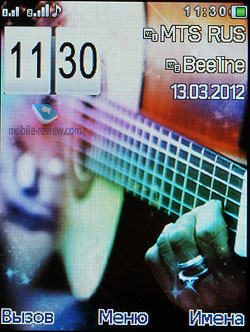 |
The menu is represented by 9 icons in a 3×3 grid:
- Phonebook
- Messages
- Call Log
- Settings
- Fly Buzz
- Organizer
- Services
- Multimedia
- My files
Labels are drawn with high quality, they look colorful, there is animation. To move quickly through the submenu, you must press the number buttons (1 to 9). To exit all menus, use the "Reset" button.
Applications
This model supports the JAVA platform and works with the MIDP 2.0 profile. It is possible to install games and programs via the Internet. There is no multitasking. I tried to put games "weight" in 300 – 500 KB, as well as 1000 – 1500 KB. They started normally, although for quite a long time. I will not list all the installed programs: I indicated them in detail in the Fly B501 review.
Dual character and challenges
Fly MC181 has one radio module and two slots for SIM cards.
To make a call using SIM2, you need to press the lower left button on the navigation unit, using SIM1 – the top one. When you finish typing SMS and press the "Send" button, a menu will appear with a choice of SIM cards.
Contacts. The list of contacts, memory (sim card or phone) and SIM number are displayed. The search is carried out only by first or last name. To create a new contact, select "New contact" and the location – SIM1/SIM2 or phone. If you specify “sim cards”, then input of a first or last name, number, email, photo (standard or custom) and ringtone (standard or custom) are available. The phone has 1000 cells. It is possible to copy / transfer subscriber numbers from phone to sim cards and vice versa. "Short call": one of the numbers is assigned to the buttons.
After dialing, the screen displays the time and options, and you can quickly go to the phone book, messages, and so on. "OK" – turn on the speakerphone. There is a voice recorder, it can record a conversation, and both your voice and the interlocutor are saved.
Чтобы заново все не перечислять, отсылаю вас к обзору Fly B501.
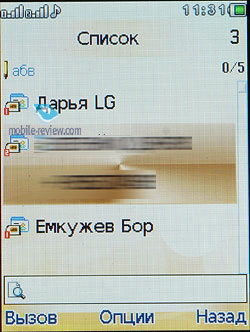 |
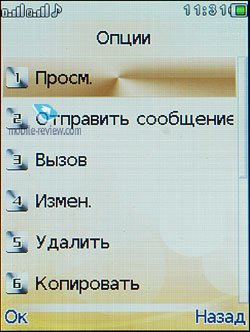 |
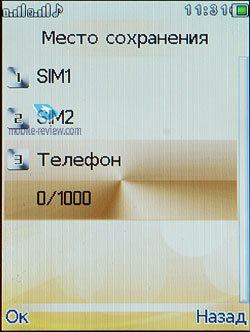 |
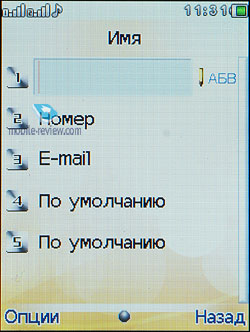 |
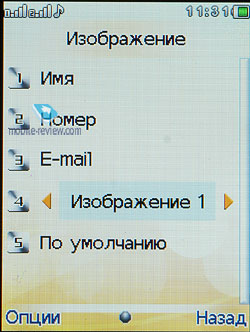 |
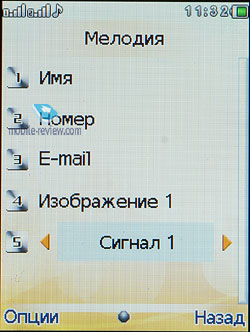 |
 |
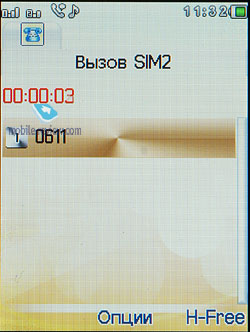 |
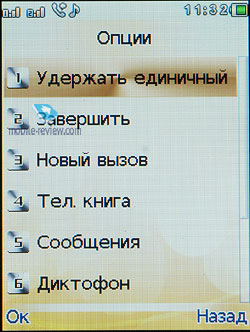 |
 |
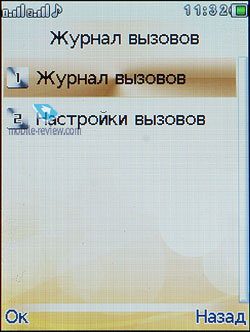 |
 |
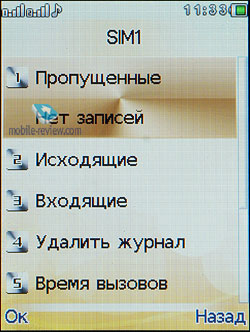 |
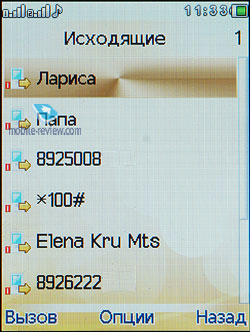 |
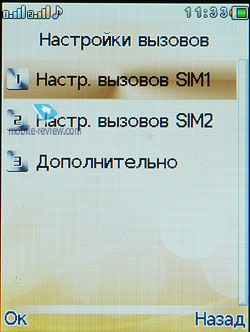 |
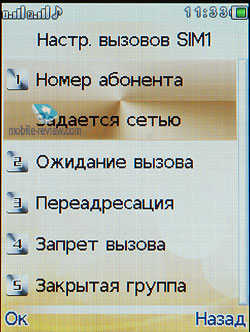 |
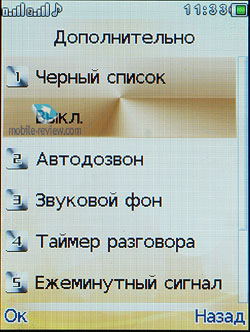 |
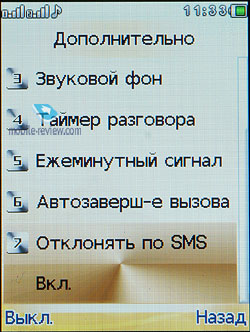 |
Messages
The screen displays the input language (Russian or English), the number of remaining characters and printed SMS, "Options" and "Exit". There is a T9 dictionary. In the settings for each of the SIM cards, "Delivery report", "Reply path" and "Save sent message" are selected. You can’t choose the font size, but it’s quite comfortable – you don’t have to strain your eyes.
In "Options" available:
- Adding an image
- Add sound
- Adding a video
- Changing the theme
- Slide Options
- Templates, attachments, numbers and names
- Information (number of pages and recipients)
The phone has an email client. Unlike the B501, you will have to configure the profile manually.
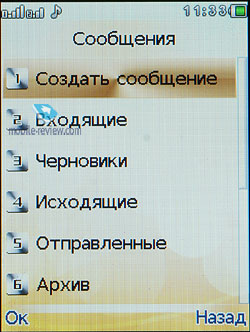 |
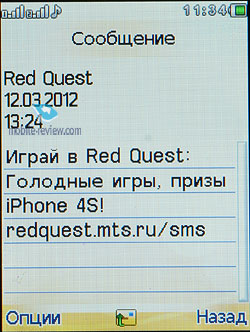 |
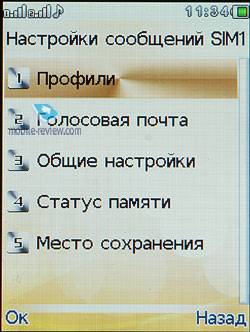 |
|
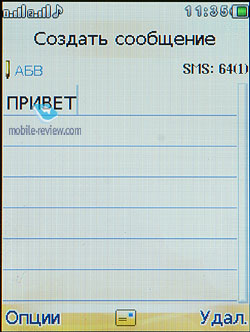 |
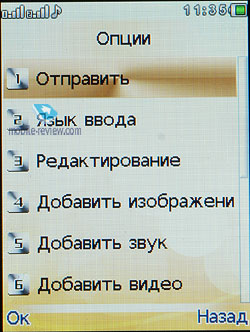
Multimedia
Music player
To launch the player, go to the menu, select "Multimedia" and launch "Audio Player". Oddly enough, in the previous model, the player's shortcut was in the "Main Menu", although the device was not positioned as a music gadget.
"Down" – "Play / Pause", "Up" – the list of songs, "Right" – "Left" – switching between tracks. Background playback is available. The volume is adjusted with the "*" and "#" keys.
Multiple effects available: bass, treble, blues, classical, hip-hop, jazz, vocal and rock. You can listen to music through a Bluetooth headset. Supported audio formats: MID, WAV, AMR, AAC, MP3 (up to 320Kbps)
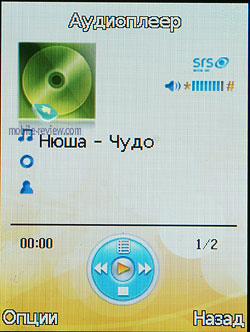 |
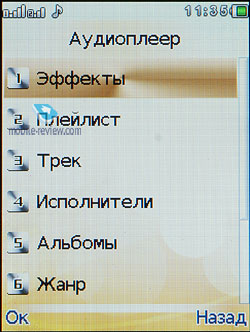 |
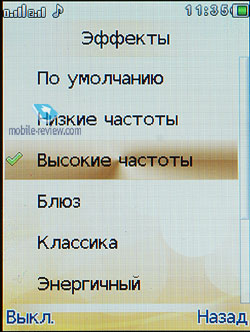 |
Speaker output volume is high. The volume in the headphones is also high, and the quality is not bad, but there is not enough bass. In general, I did not feel the difference between the sound of the B501 and this device.
FM radio
Operates in the 85 – 108 MHz band. You need to connect a headset, it acts as an antenna. The frequency scale is displayed at the top, the control below is: “Down” – turn off the FM radio, “Left” and “Right” – search, “OK” – broadcast recording (the format is selected – AMR, WAV or AWB). In the options, the sound is switched to the speaker. The quality is excellent, the volume is higher than in the player, the sensitivity is not bad. The radio can run in the background.
 |
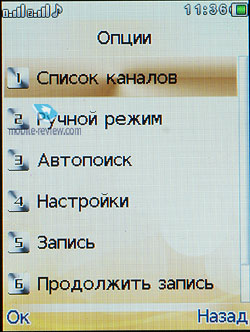 |
Video Player
The maximum size of a video file must be no more than 320×240 pixels, the bit rate must be up to 800 Kbps, and the format must be AVI, 3GP or MP4.
 |
 |
Impression
The connection quality did not raise any questions: the sensitivity of the GSM receiver, in my opinion, is good. The vibrating alert is average in strength, but quite noticeable in the pockets of clothes. The conclusions on this model will be as follows: if for some reason you did not like Fly B501 or DS120, then Fly MC181 should be the best choice.
Overview of GSM-phone Fly MC181
An almost complete copy of the Fly B501 model, except that it has a 3.2 MP camera instead of 5, there are separate player control buttons and the appearance has been slightly changed. The Fly company positions the MC181 as an “elegant and musical” gadget. I will not argue with this statement, however, the predecessor also had SRS WOW HD audio technology.
In the review, I will pay attention only to the key points of this device, so as not to repeat everything that I said in the test about the Fly B501.
Design, dimensions, controls
As mentioned above, the device has received few changes in terms of design, but, in my opinion, it has become a little more ergonomic. First of all, by changing the shape of the keyboard and the height of the joystick. The case is also made of plastic: the back side, navigator and edging are silver, the front panel is black, the material is porous.
The assembly of the MC181 turned out to be better than in the B501: at least, the cover is pressed less to the battery. In general, the case is non-staining, and fingerprints are not covered. Due to the small thickness and weight in the hand lies like a glove. Size – 114 x 49 x 12 mm and weight – 85 grams (2 grams less than B501).

Speaker, control system and keyboard are on the front side. The speaker is of high quality: it transmits medium and low frequencies well, the interlocutor is heard legibly. There are no keys and connectors on the left and top, on the right there are small, slightly elevated player buttons: “Back”, “Play / Pause”, “Forward”. The first and last are also designed to adjust the volume. The following elements are located on the bottom end: a standard 3.5 mm audio jack for headphones or a headset, a microphone and microUSB. Hands-free speaker and camera eye on the back side.
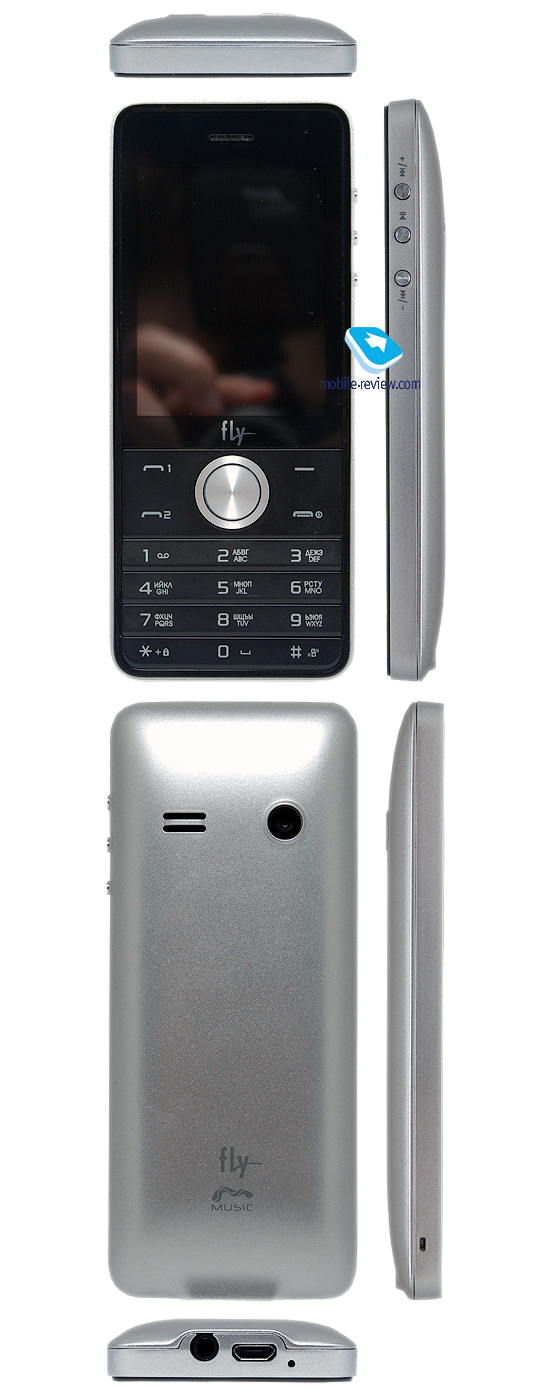


Pull the top of the back cover to remove it. There are three slots under the battery: SIM1 is on the bottom, SIM2 is on the left, and above it is a microSD.

Appearance of Fly Firebird (left), B501, MC181, TS100, E210 and OD1 (right)
Keyboard
Like the Fly B501, the navigation unit consists of a five-way joystick with an OK button in the center and four buttons.
The joystick is used to navigate the menu up and down or left and right. It has a round shape, rises above the body by 1 mm and has slightly sharper edges than the B501. The joystick is not illuminated from the inside, as it was in the previous model. The "OK" button is recessed into the case, but it is well groped with a finger.

To the left of the navigator there is a double button "Call" by SIM1 or SIM2. The lower one is responsible for entering the list of calls from the second SIM card, the upper one – from the first one. On the right – "Hang up" and "Back" / "Names" (and other functions).

The keyboard consists of 12 plastic keys. They protrude a little and have the shape of a ladder (beveled towards the screen). Divided among themselves only horizontally: three in a section. Each of the sections has a size of 43×6 mm (in Fly B501 – 47×6 mm). The pressure is soft, the stroke is small, there is a characteristic “click” sound. In general, the keyboard is quite comfortable and pleasant to the touch.
Symbols are applied with gray translucent paint. The numbers are three times larger than the letters, the Latin and Cyrillic fonts are the same size. In order to unlock the screen, you must click on "OK" https://cars45.com.gh/listing/bmw /320i/2016 followed by "*". The symbol "#" – switching the phone to silent mode.
Illuminate all buttons in white. The brightness is average, but during the day the symbols are visible due to the fact that they are applied with paint.
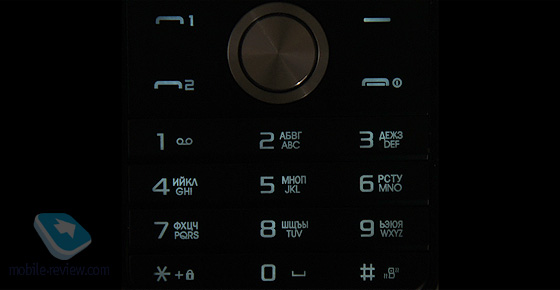
Display
It has exactly the same parameters and characteristics as the Fly B501 and Fly DS120 display. I will not enumerate everything, only the main ones: diagonal – 2.4 inches, resolution 240×320 pixels, density – 166 pixels per inch, matrix – TFT-LCD with 65 thousand shades of color. The viewing angles are large, but when tilted towards itself, the picture is inverted. Under the other slopes, the contrast drops slightly. The brightness is adjusted manually ("Menu" – "Settings" – "Standard" – "General settings"). Only five divisions, the range is large. In the sun, the display practically does not fade.
There are several options in the screen settings:
- Wallpaper. You can assign standard (8 pictures on a musical theme) and custom (resolution should be no more than 240×320 pixels)
- Screensaver. Again – standard and custom
- Animation when turning the phone on and off
- Display date and time on the main screen
- The clock type. Digital or analog
- Owner number. On the main screen, the numbers of "sim cards" are displayed alternately with the names of operators.
Display at different angles
Battery
The charge indicator is located on the top right of the screen and consists of three divisions.
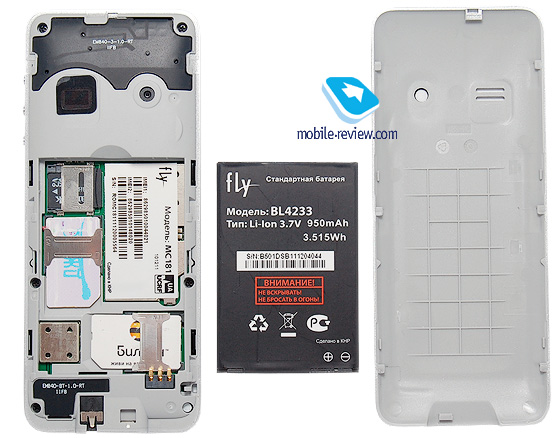
The Fly MC181 uses a lithium-ion (Li-Ion) battery with a capacity of 950 mAh, 3.7V, 3.5 Wh. Model – BL4233. A similar one is in B501. The manufacturer claims that the phone will work in standby mode for 250 hours (up to 10 days), and in talk mode – up to ten hours, music playback – up to twelve hours. As you might guess, the battery "lived" as long as in Fly B501, i.e. about two days. The pattern of using the phone was as follows: 25-30 minutes of calls per day, about an hour of listening to radio and music, sending 15-20 messages and an hour and a half of taking pictures.
You can charge from USB for 1.5 hours or from a 220V network in about an hour.
Communications
Like most Fly phones, this model only works on 2G networks (900/1800 MHz). To access the Internet, you can use GPRS (class 12). There is WAP version 2.0. Bluetooth version 2.0 available:
- A2DP
- DUN
- HFP
- GAVDP
- AVRCP
- FTP
When the device is connected to the USB port, it can be used as a "flash drive", modem or even a webcam (a similar function is also available for the B501).
< td>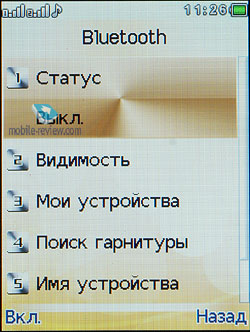
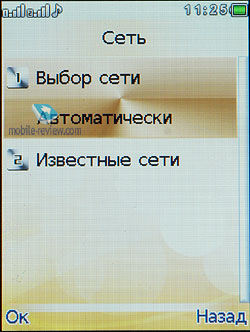 |
 |
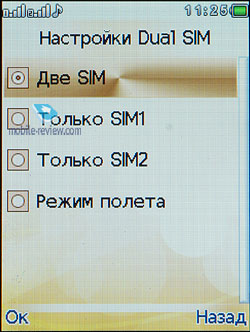 |
|
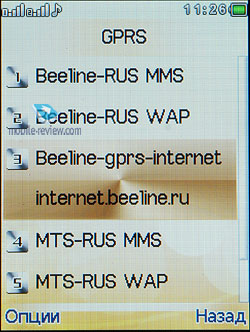 |
|
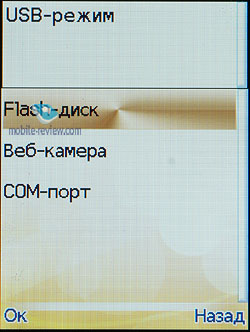 |
< img src="https://mobile-review.com/review/image/fly/mc181/scr/012.jpg"/>
Memory and memory card
Internal memory in the device is about 25 MB – not enough, you have to buy a memory card. The manufacturer indicates that its maximum capacity can be up to 32 GB. I tested with an 8 GB card – no problems.
Camera
Fly MC181 is equipped with a 3-megapixel camera module without autofocus. The maximum resolution for photos is 2048×1536 pixels, videos – 320×240 pixels at 8 frames per second.
The quality of photos, unlike the Fly B501, is terrible, there is no question of any 3 or even 2 megapixels – the purest interpolation with 0.3 MP: if objects up to two meters look more or less, then further – solid "porridge". The video is also about nothing.
To activate the camera, go to the menu, select "Multimedia" – "Camera". Interface: top right – "Back", center – shutter release, bottom – "Settings".
Photo Mode Settings:
- Switch to video camera
- Shooting mode (Normal, 3 or 5 frames)
- Scenario (auto or night)
- Size (VGA, 1, 2, or 3 MP)
- Self-timer
- White balance (sunny, incandescent, overcast, fluorescent, halogen)
- Effects (normal, greyscale, retro, retro green, etc.)
- Storage location (internal memory or microSD card)
- Quality (high, good, normal)
- Shutter sound (off and 3 options)
- Flicker (50/60Hz)
- Reset all settings
Video mode settings:
- Switch to camera
- Scenario (auto or night)
- White balance (sunny, incandescent, overcast, fluorescent, halogen)
- Effects (normal, slag grey, retro, retro green, etc.)
- Record limit (no, 15, 20, 60 seconds)
- Storage location (internal memory or microSD card)
- Sound recording
- Flicker (50/60Hz)
- Reset all settings
The photo album looks exactly the same as in the Fly B501. It displays all photos either in a list vertically or as pictures, filling the entire screen. In "Options":
- View photo
- Information. Interestingly, not only the resolution and size of the photo are displayed, but also the shutter speed, ISO value, and other parameters.
- Edit. You should choose one of 3 options: optimize, create wallpaper or cut out part of the photo. Selecting "optimize" opens the photo editor. In it, you can apply various effects, frames, add text and icons to your photo.
- View mode.
Video file characteristic:
- Format: AVI
- Video: 3GP, 800 Kbps
- Resolution: 320×240, 8 fps
- Audio: AAC 12Kbps
- Channels: 1ch, 8 kHz
Photo examples:
Hardware platform, performance, menus
Fly MC181 runs on a proprietary operating system.
During testing, the phone did not freeze or slow down. The speed of moving through the menu, launching applications, etc. no complaints.
The "Lock Screen" displays the following information: network indicators, battery indicators, operator names, date and time. To unlock, press the "OK" and "*" buttons in sequence. The "Home Screen" is represented by the same elements as the "Lock Screen" with the addition of three items: "Call", "Menu" and "Names". The joystick buttons can be assigned to launch various applications, for example, "Up" – Bluetooth settings, "Down" – alarm clock, "Left" – new message, "Right" – FM radio. All settings are located in "Menu" – "Settings" – "Standard" – "Navigation Keys".
 |
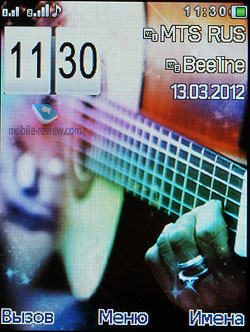 |
The menu is represented by 9 icons in a 3×3 grid:
- Phonebook
- Messages
- Call Log
- Settings
- Fly Buzz
- Organizer
- Services
- Multimedia
- My files
Labels are drawn with high quality, they look colorful, there is animation. To move quickly through the submenu, you must press the number buttons (1 to 9). To exit all menus, use the "Reset" button.
Applications
This model supports the JAVA platform and works with the MIDP 2.0 profile. It is possible to install games and programs via the Internet. There is no multitasking. I tried to put games "weight" in 300 – 500 KB, as well as 1000 – 1500 KB. They started normally, although for quite a long time. I will not list all the installed programs: I indicated them in detail in the Fly B501 review.
Dual character and challenges
Fly MC181 has one radio module and two slots for SIM cards.
To make a call using SIM2, you need to press the lower left button on the navigation unit, using SIM1 – the top one. When you finish typing SMS and press the "Send" button, a menu will appear with a choice of SIM cards.
Contacts. The list of contacts, memory (sim card or phone) and SIM number are displayed. The search is carried out only by first or last name. To create a new contact, select "New contact" and the location – SIM1/SIM2 or phone. If you specify “sim cards”, then input of a first or last name, number, email, photo (standard or custom) and ringtone (standard or custom) are available. The phone has 1000 cells. It is possible to copy / transfer subscriber numbers from phone to sim cards and vice versa. "Short call": one of the numbers is assigned to the buttons.
After dialing, the screen displays the time and options, and you can quickly go to the phone book, messages, and so on. "OK" – turn on the speakerphone. There is a voice recorder, it can record a conversation, and both your voice and the interlocutor are saved.
Чтобы заново все не перечислять, отсылаю вас к обзору Fly B501.
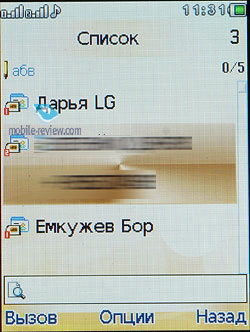 |
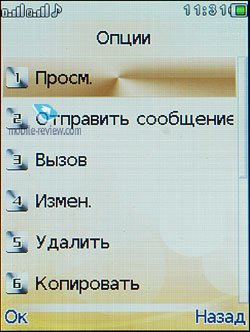 |
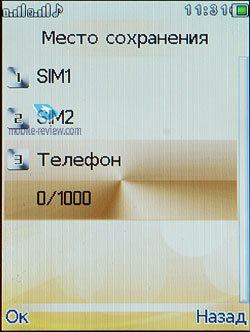 |
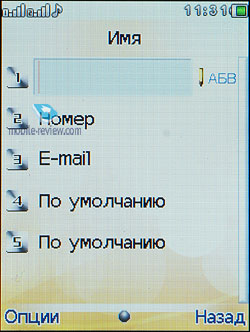 |
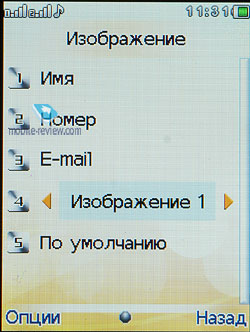 |
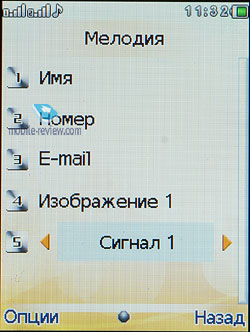 |
 |
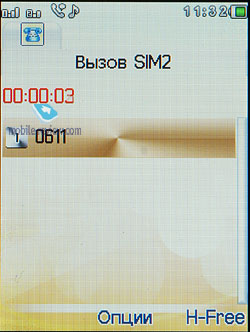 |
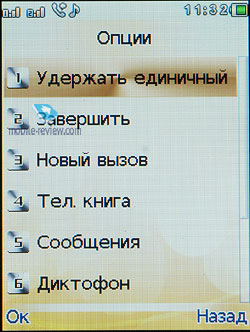 |
 |
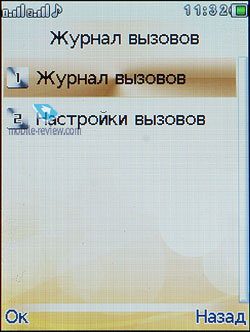 |
 |
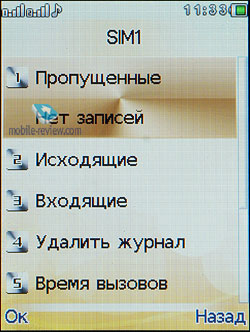 |
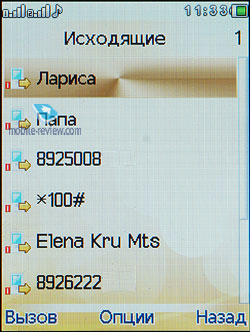 |
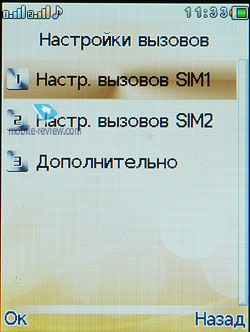 |
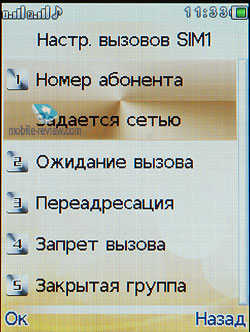 |
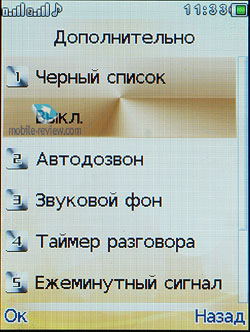 |
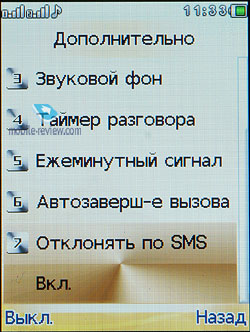 |
Messages
The screen displays the input language (Russian or English), the number of remaining characters and printed SMS, "Options" and "Exit". There is a T9 dictionary. In the settings for each of the SIM cards, "Delivery report", "Reply path" and "Save sent message" are selected. You can’t choose the font size, but it’s quite comfortable – you don’t have to strain your eyes.
In "Options" available:
- Adding an image
- Add sound
- Adding a video
- Changing the theme
- Slide Options
- Templates, attachments, numbers and names
- Information (number of pages and recipients)
The phone has an email client. Unlike the B501, you will have to configure the profile manually.
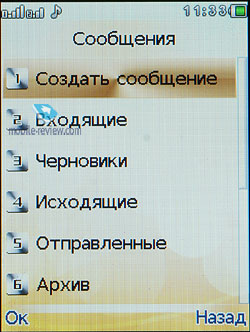 |
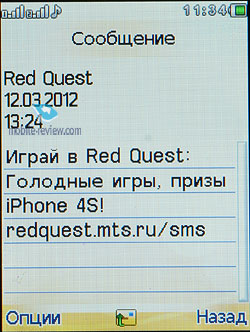 |
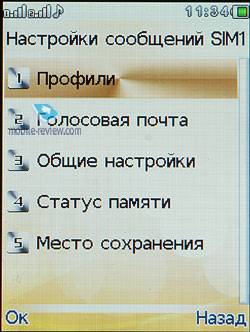 |
|
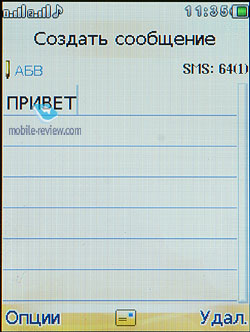 |
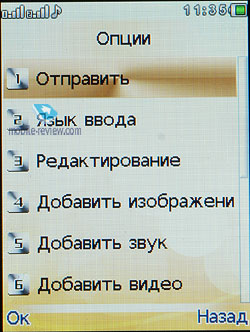
Multimedia
Music player
To launch the player, go to the menu, select "Multimedia" and launch "Audio Player". Oddly enough, in the previous model, the player's shortcut was in the "Main Menu", although the device was not positioned as a music gadget.
"Down" – "Play / Pause", "Up" – the list of songs, "Right" – "Left" – switching between tracks. Background playback is available. The volume is adjusted with the "*" and "#" keys.
Multiple effects available: bass, treble, blues, classical, hip-hop, jazz, vocal and rock. You can listen to music through a Bluetooth headset. Supported audio formats: MID, WAV, AMR, AAC, MP3 (up to 320Kbps)
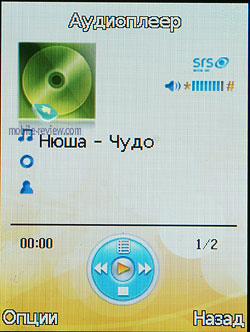 |
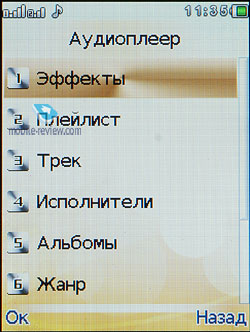 |
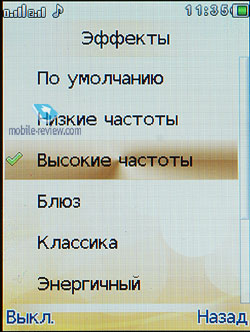 |
Speaker output volume is high. The volume in the headphones is also high, and the quality is not bad, but there is not enough bass. In general, I did not feel the difference between the sound of the B501 and this device.
FM radio
Operates in the 85 – 108 MHz band. You need to connect a headset, it acts as an antenna. The frequency scale is displayed at the top, the control below is: “Down” – turn off the FM radio, “Left” and “Right” – search, “OK” – broadcast recording (the format is selected – AMR, WAV or AWB). In the options, the sound is switched to the speaker. The quality is excellent, the volume is higher than in the player, the sensitivity is not bad. The radio can run in the background.
 |
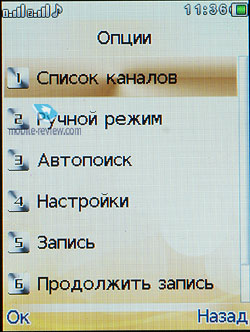 |
Video Player
The maximum size of a video file must be no more than 320×240 pixels, the bit rate must be up to 800 Kbps, and the format must be AVI, 3GP or MP4.
 |
 |
Impression
The connection quality did not raise any questions: the sensitivity of the GSM receiver, in my opinion, is good. The vibrating alert is average in strength, but quite noticeable in the pockets of clothes. The conclusions on this model will be as follows: if for some reason you did not like Fly B501 or DS120, then Fly MC181 should be the best choice.
Overview of GSM-phone Fly MC181
An almost complete copy of the Fly B501 model, except that it has a 3.2 MP camera instead of 5, there are separate player control buttons and the appearance has been slightly changed. The Fly company positions the MC181 as an “elegant and musical” gadget. I will not argue with this statement, however, the predecessor also had SRS WOW HD audio technology.
In the review, I will pay attention only to the key points of this device, so as not to repeat everything that I said in the test about the Fly B501.
Design, dimensions, controls
As mentioned above, the device has received few changes in terms of design, but, in my opinion, it has become a little more ergonomic. First of all, by changing the shape of the keyboard and the height of the joystick. The case is also made of plastic: the back side, navigator and edging are silver, the front panel is black, the material is porous.
The assembly of the MC181 turned out to be better than in the B501: at least, the cover is pressed less to the battery. In general, the case is non-staining, and fingerprints are not covered. Due to the small thickness and weight in the hand lies like a glove. Size – 114 x 49 x 12 mm and weight – 85 grams (2 grams less than B501).

Speaker, control system and keyboard are on the front side. The speaker is of high quality: it transmits medium and low frequencies well, the interlocutor is heard legibly. There are no keys and connectors on the left and top, on the right there are small, slightly elevated player buttons: “Back”, “Play / Pause”, “Forward”. The first and last are also designed to adjust the volume. The following elements are located on the bottom end: a standard 3.5 mm audio jack for headphones or a headset, a microphone and microUSB. Hands-free speaker and camera eye on the back side.
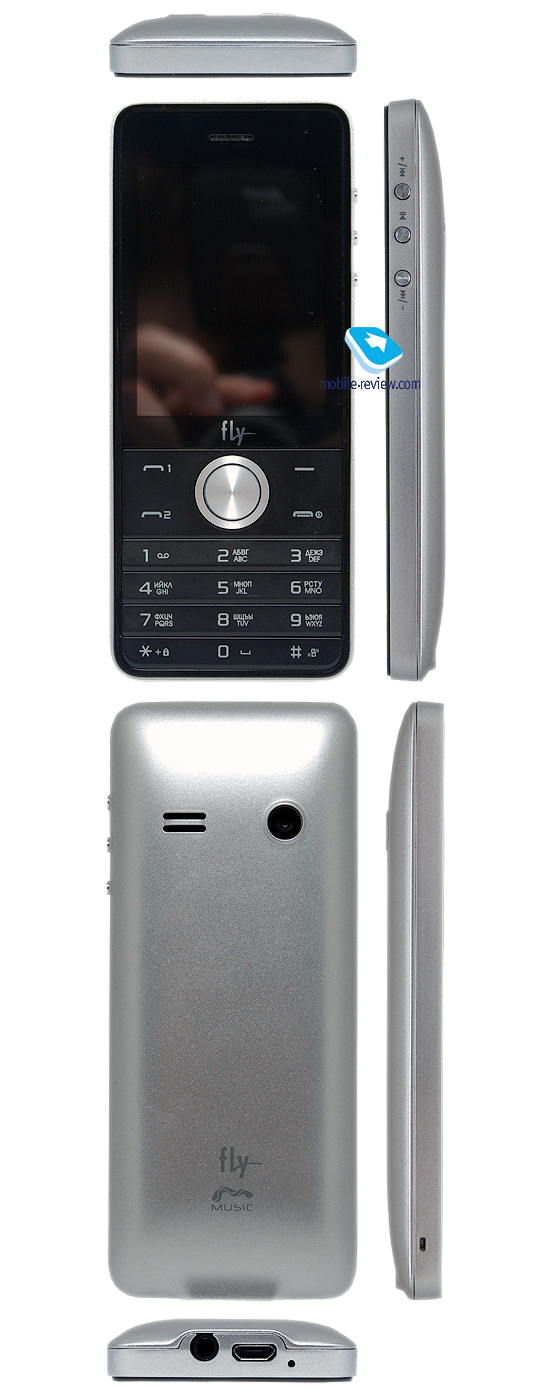


Pull the top of the back cover to remove it. There are three slots under the battery: SIM1 is on the bottom, SIM2 is on the left, and above it is a microSD.

Appearance of Fly Firebird (left), B501, MC181, TS100, E210 and OD1 (right)
Keyboard
Like the Fly B501, the navigation unit consists of a five-way joystick with an OK button in the center and four buttons.
The joystick is used to navigate the menu up and down or left and right. It has a round shape, rises above the body by 1 mm and has slightly sharper edges than the B501. The joystick is not illuminated from the inside, as it was in the previous model. The "OK" button is recessed into the case, but it is well groped with a finger.

To the left of the navigator there is a double button "Call" by SIM1 or SIM2. The lower one is responsible for entering the list of calls from the second SIM card, the upper one – from the first one. On the right – "Hang up" and "Back" / "Names" (and other functions).

The keyboard consists of 12 plastic keys. They protrude a little and have the shape of a ladder (beveled towards the screen). Divided among themselves only horizontally: three in a section. Each of the sections has a size of 43×6 mm (in Fly B501 – 47×6 mm). The pressure is soft, the stroke is small, there is a characteristic “click” sound. In general, the keyboard is quite comfortable and pleasant to the touch.
Symbols are applied with gray translucent paint. The numbers are three times larger than the letters, the Latin and Cyrillic fonts are the same size. In order to unlock the screen, you must click on "OK" https://cars45.com.gh/listing/bmw /320i/2016 followed by "*". The symbol "#" – switching the phone to silent mode.
Illuminate all buttons in white. The brightness is average, but during the day the characters are visible due to the fact that they are applied with paint.
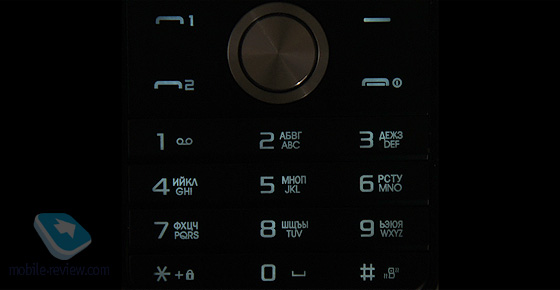
Display
It has exactly the same parameters and characteristics as the Fly B501 and Fly DS120 display. I will not enumerate everything, only the main ones: diagonal – 2.4 inches, resolution 240×320 pixels, density – 166 pixels per inch, matrix – TFT-LCD with 65 thousand shades of color. The viewing angles are large, but when tilted towards itself, the picture is inverted. Under the other slopes, the contrast drops slightly. The brightness is adjusted manually ("Menu" – "Settings" – "Standard" – "General settings"). Only five divisions, the range is large. In the sun, the display practically does not fade.
There are several options in the screen settings:
- Wallpaper. You can assign standard (8 pictures on a musical theme) and custom (resolution should be no more than 240×320 pixels)
- Screensaver. Again – standard and custom
- Animation when turning the phone on and off
- Display date and time on the main screen
- The clock type. Digital or analog
- Owner number. On the main screen, the numbers of "sim cards" are displayed alternately with the names of operators.
Display at different angles
Battery
The charge indicator is located on the top right of the screen and consists of three divisions.
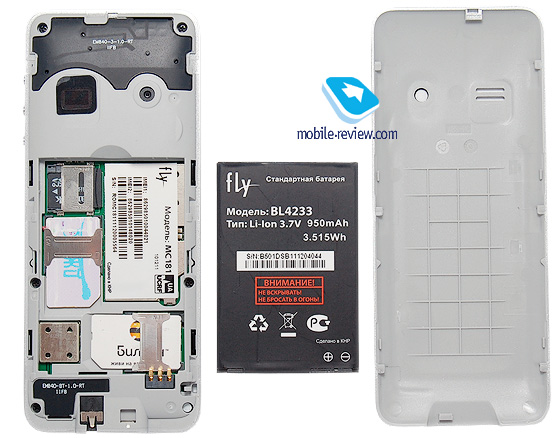
The Fly MC181 uses a lithium-ion (Li-Ion) battery with a capacity of 950 mAh, 3.7V, 3.5 Wh. Model – BL4233. A similar one is in B501. The manufacturer claims that the phone will work in standby mode for 250 hours (up to 10 days), and in talk mode – up to ten hours, music playback – up to twelve hours. As you might guess, the battery "lived" as long as in Fly B501, i.e. about two days. The pattern of using the phone was as follows: 25-30 minutes of calls per day, about an hour of listening to radio and music, sending 15-20 messages and an hour and a half of taking pictures.
You can charge from USB for 1.5 hours or from a 220V network in about an hour.
Communications
Like most Fly phones, this model only works on 2G networks (900/1800 MHz). To access the Internet, you can use GPRS (class 12). There is WAP version 2.0. Bluetooth version 2.0 available:
- A2DP
- DUN
- HFP
- GAVDP
- AVRCP
- FTP
When the device is connected to the USB port, it can be used as a "flash drive", modem or even a webcam (a similar function is also available for the B501).
< td>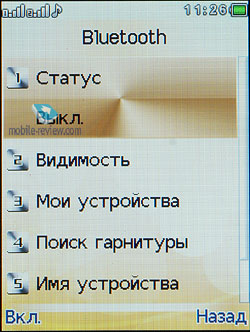
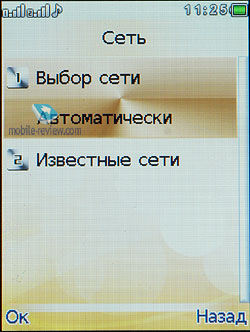 |
 |
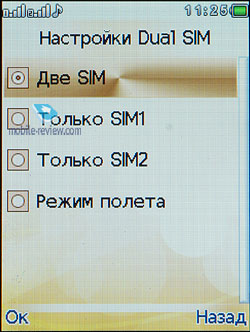 |
|
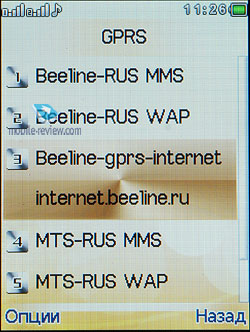 |
|
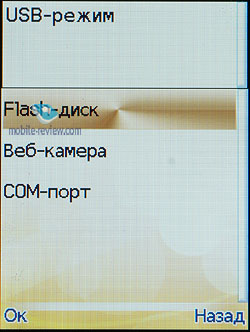 |
< img src="https://mobile-review.com/review/image/fly/mc181/scr/012.jpg"/>
Memory and memory card
Internal memory in the device is about 25 MB – not enough, you have to buy a memory card. The manufacturer indicates that its maximum capacity can be up to 32 GB. I tested with an 8 GB card – no problems.
Camera
Fly MC181 is equipped with a 3-megapixel camera module without autofocus. The maximum resolution for photos is 2048×1536 pixels, videos – 320×240 pixels at 8 frames per second.
The quality of photos, unlike the Fly B501, is terrible, there is no question of any 3 or even 2 megapixels – the purest interpolation with 0.3 MP: if objects up to two meters look more or less, then further – a solid "porridge". The video is also about nothing.
To activate the camera, go to the menu, select "Multimedia" – "Camera". Interface: top right – "Back", center – shutter release, bottom – "Settings".
Photo Mode Settings:
- Switch to video camera
- Shooting mode (Normal, 3 or 5 frames)
- Scenario (auto or night)
- Size (VGA, 1, 2, or 3 MP)
- Self-timer
- White balance (sunny, incandescent, overcast, fluorescent, halogen)
- Effects (normal, greyscale, retro, retro green, etc.)
- Storage location (internal memory or microSD card)
- Quality (high, good, normal)
- Shutter sound (off and 3 options)
- Flicker (50/60Hz)
- Reset all settings
Video mode settings:
- Switch to camera
- Scenario (auto or night)
- White balance (sunny, incandescent, overcast, fluorescent, halogen)
- Effects (normal, slag grey, retro, retro green, etc.)
- Record limit (no, 15, 20, 60 seconds)
- Storage location (internal memory or microSD card)
- Sound recording
- Flicker (50/60Hz)
- Reset all settings
The photo album looks exactly the same as in the Fly B501. It displays all photos either in a list vertically or as pictures, filling the entire screen. In "Options":
- View photo
- Information. Interestingly, not only the resolution and size of the photo are displayed, but also the shutter speed, ISO value, and other parameters.
- Edit. You should choose one of 3 options: optimize, create wallpaper or cut out part of the photo. Selecting "optimize" opens the photo editor. In it, you can apply various effects, frames, add text and icons to your photo.
- View mode.
Video file characteristic:
- Format: AVI
- Video: 3GP, 800 Kbps
- Resolution: 320×240, 8 fps
- Audio: AAC 12Kbps
- Channels: 1ch, 8 kHz
Photo examples:
Hardware platform, performance, menus
Fly MC181 runs on a proprietary operating system.
During testing, the phone did not freeze or slow down. The speed of moving through the menu, launching applications, etc. no complaints.
The "Lock Screen" displays the following information: network indicators, battery indicators, operator names, date and time. To unlock, you must sequentially press the "OK" and "*" buttons. The "Home Screen" is represented by the same elements as the "Lock Screen" with the addition of three items: "Call", "Menu" and "Names". The joystick buttons can be assigned to launch various applications, for example, "Up" – Bluetooth settings, "Down" – alarm clock, "Left" – new message, "Right" – FM radio. All settings are located in "Menu" – "Settings" – "Standard" – "Navigation Keys".
 |
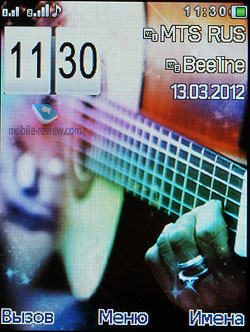 |
The menu is represented by 9 icons in a 3×3 grid:
- Phonebook
- Messages
- Call Log
- Settings
- Fly Buzz
- Organizer
- Services
- Multimedia
- My files
Labels are drawn with high quality, they look colorful, there is animation. To move quickly through the submenu, you must press the number buttons (1 to 9). To exit all menus, use the "Reset" button.
Applications
This model supports the JAVA platform and works with the MIDP 2.0 profile. It is possible to install games and programs via the Internet. There is no multitasking. I tried to put games "weight" in 300 – 500 KB, as well as 1000 – 1500 KB. They started normally, although for quite a long time. I will not list all the installed programs: I indicated them in detail in the Fly B501 review.
Dual character and challenges
Fly MC181 has one radio module and two slots for SIM cards.
To make a call using SIM2, you need to press the lower left button on the navigation unit, using SIM1 – the top one. When you finish typing SMS and press the "Send" button, a menu will appear with a choice of SIM cards.
Contacts. The list of contacts, memory (sim card or phone) and SIM number are displayed. The search is carried out only by first or last name. To create a new contact, select "New contact" and the location – SIM1/SIM2 or phone. If you specify “sim cards”, then input of a first or last name, number, email, photo (standard or custom) and ringtone (standard or custom) are available. The phone has 1000 cells. It is possible to copy / transfer subscriber numbers from phone to sim cards and vice versa. "Short call": one of the numbers is assigned to the buttons.
After dialing, the screen displays the time and options, and you can quickly go to the phone book, messages, and so on. "OK" – turn on the speakerphone. There is a voice recorder, it can record a conversation, and both your voice and the interlocutor are saved.
Чтобы заново все не перечислять, отсылаю вас к обзору Fly B501.
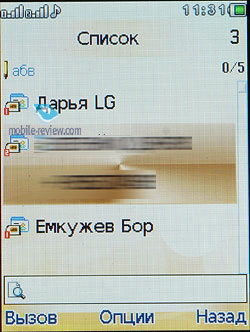 |
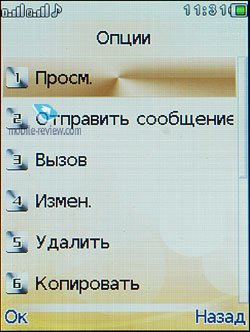 |
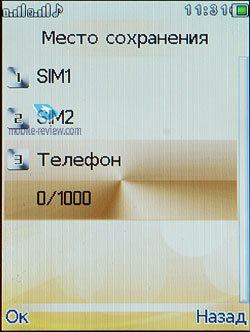 |
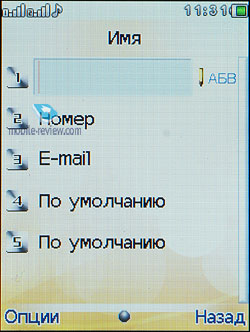 |
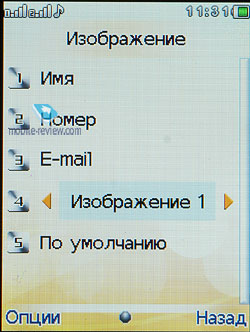 |
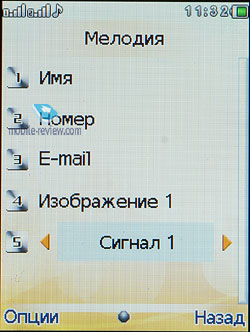 |
 |
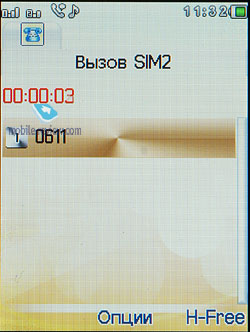 |
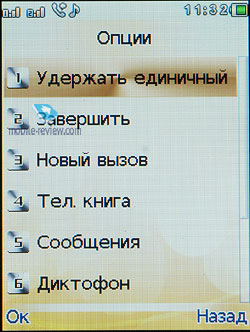 |
 |
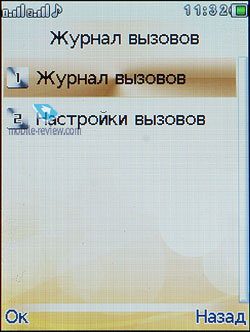 |
 |
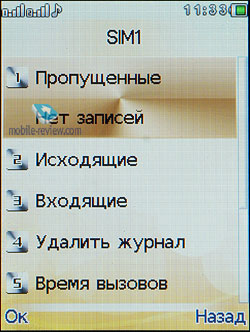 |
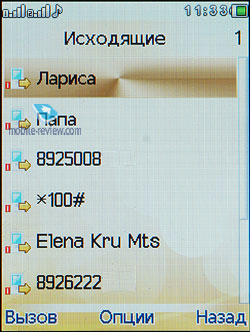 |
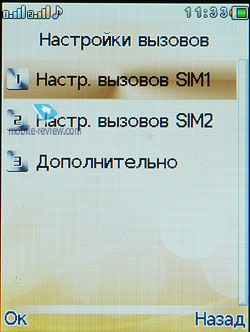 |
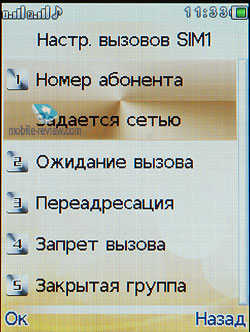 |
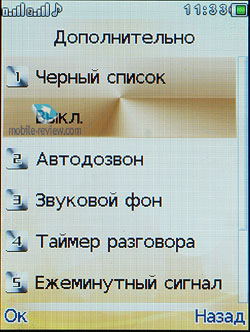 |
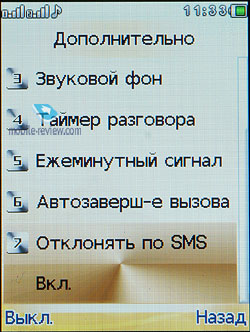 |
Messages
The screen displays the input language (Russian or English), the number of remaining characters and printed SMS, "Options" and "Exit". There is a T9 dictionary. In the settings for each of the SIM cards, "Delivery report", "Reply path" and "Save sent message" are selected. You can’t choose the font size, but it’s quite comfortable – you don’t have to strain your eyes.
In "Options" available:
- Adding an image
- Add sound
- Adding a video
- Changing the theme
- Slide Options
- Templates, attachments, numbers and names
- Information (number of pages and recipients)
The phone has an email client. Unlike the B501, you will have to configure the profile manually.
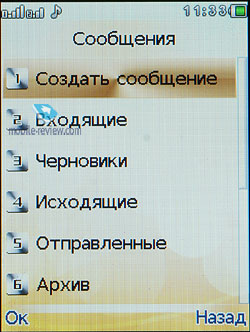 |
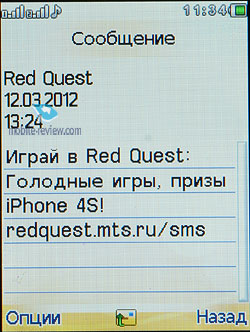 |
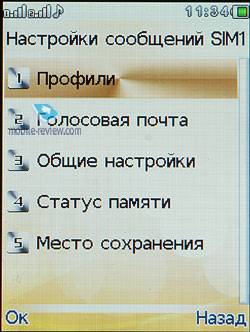 |
|
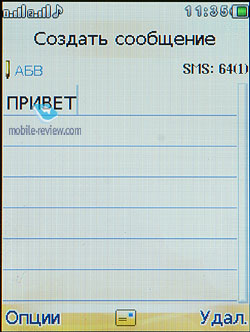 |
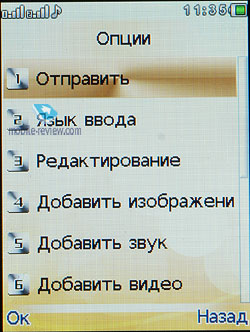
Multimedia
Music player
To launch the player, go to the menu, select "Multimedia" and launch "Audio Player". Oddly enough, in the previous model, the player's shortcut was in the "Main Menu", although the device was not positioned as a music gadget.
"Down" – "Play / Pause", "Up" – the list of songs, "Right" – "Left" – switching between tracks. Background playback is available. The volume is adjusted with the "*" and "#" keys.
Multiple effects available: bass, treble, blues, classical, hip-hop, jazz, vocal and rock. You can listen to music through a Bluetooth headset. Supported audio formats: MID, WAV, AMR, AAC, MP3 (up to 320Kbps)
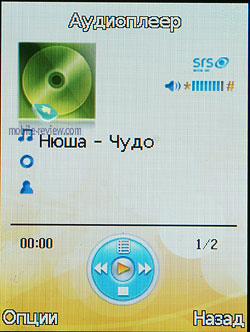 |
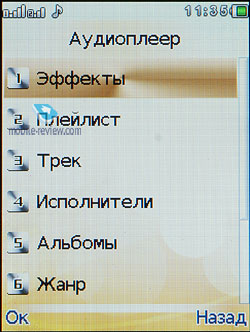 |
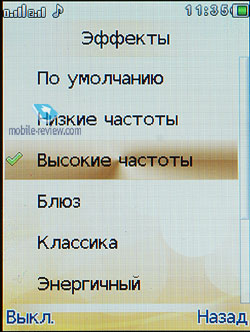 |
Speaker output volume is high. The volume in the headphones is also high, and the quality is not bad, but there is not enough bass. In general, I did not feel the difference between the sound of the B501 and this device.
FM radio
Operates in the 85 – 108 MHz band. You need to connect a headset, it acts as an antenna. The frequency scale is displayed at the top, the control below is: “Down” – turn off the FM radio, “Left” and “Right” – search, “OK” – broadcast recording (the format is selected – AMR, WAV or AWB). In the options, the sound is switched to the speaker. The quality is excellent, the volume is higher than in the player, the sensitivity is not bad. The radio can run in the background.
 |
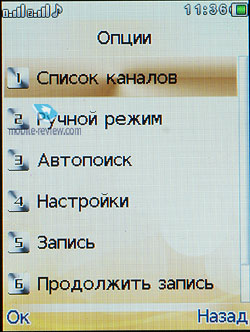 |
Video Player
The maximum size of a video file must be no more than 320×240 pixels, the bit rate must be up to 800 Kbps, and the format must be AVI, 3GP or MP4.
 |
 |
Impression
The quality of communication did not raise any questions: the sensitivity of the GSM receiver, in my opinion, is good. The vibrating alert is average in strength, but quite noticeable in the pockets of clothes. The conclusions on this model will be as follows: if for some reason you did not like Fly B501 or DS120, then Fly MC181 should be the best choice.
Overview of GSM-phone Fly MC181
An almost complete copy of the Fly B501 model, except that it has a 3.2 MP camera instead of 5, there are separate player control buttons and the appearance has been slightly changed. The Fly company positions the MC181 as an “elegant and musical” gadget. I will not argue with this statement, however, the predecessor also had SRS WOW HD audio technology.
In the review, I will pay attention only to the key points of this device, so as not to repeat everything that I said in the test about the Fly B501.
Design, dimensions, controls
As mentioned above, the device has received few changes in terms of design, but, in my opinion, it has become a little more ergonomic. First of all, by changing the shape of the keyboard and the height of the joystick. The case is also made of plastic: the back side, navigator and edging are silver, the front panel is black, the material is porous.
The assembly of the MC181 turned out to be better than in the B501: at least, the cover is pressed less to the battery. In general, the case is non-staining, and fingerprints are not covered. Due to the small thickness and weight in the hand lies like a glove. Size – 114 x 49 x 12 mm and weight – 85 grams (2 grams less than B501).
Speaker, control system and keyboard are on the front side. The speaker is of high quality: it transmits medium and low frequencies well, the interlocutor is heard legibly. There are no keys and connectors on the left and top, on the right there are small, slightly elevated player buttons: “Back”, “Play / Pause”, “Forward”. The first and last are also designed to adjust the volume. The following elements are located on the bottom end: a standard 3.5 mm audio jack for headphones or a headset, a microphone and microUSB. Hands-free speaker and camera eye on the back side.


Pull the top of the back cover to remove it. There are three slots under the battery: SIM1 is on the bottom, SIM2 is on the left, and above it is a microSD.
Appearance of Fly Firebird (left), B501, MC181, TS100, E210 and OD1 (right)
Keyboard
Like the Fly B501, the navigation unit consists of a five-way joystick with an OK button in the center and four buttons.
The joystick is used to navigate the menu up and down or left and right. It has a round shape, rises above the body by 1 mm and has slightly sharper edges than the B501. The joystick is not illuminated from the inside, as it was in the previous model. The "OK" button is recessed into the case, but it is well groped with a finger.
To the left of the navigator there is a double button "Call" by SIM1 or SIM2. The lower one is responsible for entering the list of calls from the second SIM card, the upper one – from the first one. On the right – "Hang up" and "Back" / "Names" (and other functions).
The keyboard consists of 12 plastic keys. They protrude a little and have the shape of a ladder (beveled towards the screen). Divided among themselves only horizontally: three in a section. Each of the sections has a size of 43×6 mm (in Fly B501 – 47×6 mm). The pressure is soft, the stroke is small, there is a characteristic “click” sound. In general, the keyboard is quite comfortable and pleasant to the touch.
Symbols are applied with gray translucent paint. The numbers are three times larger than the letters, the Latin and Cyrillic fonts are the same size. In order to unlock the screen, you must click on "OK" https://cars45.com.gh/listing/bmw/320i/2016, then – "*". The symbol "#" – switching the phone to silent mode.
The symbols are applied with gray translucent paint. The numbers are three times larger than the letters, the Latin and Cyrillic fonts are the same size. In order to unlock the screen, you must click on "OK" https://cars45.com.gh/listing/bmw/320i/2016 https://cars45.com.gh/listing/bmw/320i/2016 , then – "*". The symbol "#" – switching the phone to silent mode.
Illuminate all buttons in white. The brightness is average, but during the day the characters are visible due to the fact that they are applied with paint.
Display
It has exactly the same parameters and characteristics as the Fly B501 and Fly DS120 display. I will not enumerate everything, only the main ones: diagonal – 2.4 inches, resolution 240×320 pixels, density – 166 pixels per inch, matrix – TFT-LCD with 65 thousand shades of color. The viewing angles are large, but when tilted towards itself, the picture is inverted. Under the other slopes, the contrast drops slightly. The brightness is adjusted manually ("Menu" – "Settings" – "Standard" – "General settings"). Only five divisions, the range is large. In the sun, the display practically does not fade.
There are several options in the screen settings:
- Wallpaper. You can assign standard (8 pictures on a musical theme) and custom (resolution should be no more than 240×320 pixels)
- Screensaver. Again – standard and custom
- Animation when turning the phone on and off
- Display date and time on the main screen
- The clock type. Digital or analog
- Owner number. On the main screen, the numbers of "sim cards" are displayed alternately with the names of operators.
Display at different angles
Battery
The charge indicator is located on the top right of the screen and consists of three divisions.
The Fly MC181 uses a lithium-ion (Li-Ion) battery with a capacity of 950 mAh, 3.7V, 3.5 Wh. Model – BL4233. A similar one is in B501. The manufacturer claims that the phone will work in standby mode for 250 hours (up to 10 days), and in talk mode – up to ten hours, music playback – up to twelve hours. As you might guess, the battery "lived" as long as in Fly B501, i.e. about two days. The pattern of using the phone was as follows: 25-30 minutes of calls per day, about an hour of listening to radio and music, sending 15-20 messages and an hour and a half of taking pictures.
You can charge from USB for 1.5 hours or from a 220V network in about an hour.
Communications
Like most Fly phones, this model only works on 2G networks (900/1800 MHz). To access the Internet, you can use GPRS (class 12). There is WAP version 2.0. Bluetooth version 2.0 available:
- A2DP
- DUN
- HFP
- GAVDP
- AVRCP
- FTP
When the device is connected to the USB port, it can be used as a "flash drive", modem or even a webcam (a similar function is also available for the B501).
Memory and memory card
Internal memory in the device is about 25 MB – not enough, you have to buy a memory card. The manufacturer indicates that its maximum capacity can be up to 32 GB. I tested with an 8 GB card – no problems.
Camera
Fly MC181 is equipped with a 3-megapixel camera module without autofocus. The maximum resolution for photos is 2048×1536 pixels, videos – 320×240 pixels at 8 frames per second.
The quality of photos, unlike the Fly B501, is terrible, there is no question of any 3 or even 2 megapixels – the purest interpolation with 0.3 MP: if objects up to two meters look more or less, then further – a solid "porridge". The video is also about nothing.
To activate the camera, go to the menu, select "Multimedia" – "Camera". Interface: top right – "Back", center – shutter release, bottom – "Settings".
Photo Mode Settings:
- Switch to video camera
- Shooting mode (Normal, 3 or 5 frames)
- Scenario (auto or night)
- Size (VGA, 1, 2, or 3 MP)
- Self-timer
- White balance (sunny, incandescent, overcast, fluorescent, halogen)
- Effects (normal, greyscale, retro, retro green, etc.)
- Storage location (internal memory or microSD card)
- Quality (high, good, normal)
- Shutter sound (off and 3 options)
- Flicker (50/60Hz)
- Reset all settings
Video mode settings:
- Switch to camera
- Scenario (auto or night)
- White balance (sunny, incandescent, overcast, fluorescent, halogen)
- Effects (normal, slag grey, retro, retro green, etc.)
- Record limit (no, 15, 20, 60 seconds)
- Storage location (internal memory or microSD card)
- Sound recording
- Flicker (50/60Hz)
- Reset all settings
The photo album looks exactly the same as in the Fly B501. It displays all photos either in a list vertically or as pictures, filling the entire screen. In "Options":
- View photo
- Information. Interestingly, not only the resolution and size of the photo are displayed, but also the shutter speed, ISO value https://tonaton.com/c_healthcare-and-nursing-cvs, and other parameters.
- Edit. You should choose one of 3 options: optimize, create wallpaper or cut out part of the photo. Selecting "optimize" opens the photo editor. In it, you can apply various effects, frames, add text and icons to your photo.
- View mode.
Video file specification:
- Format: AVI
- Video: 3GP, 800 Kbps
- Resolution: 320×240, 8 fps
- Audio: AAC 12Kbps
- Channels: 1ch, 8 kHz
Hardware platform, performance, menus
Fly MC181 runs on a proprietary operating system.
During testing, the phone did not freeze or slow down. The speed of moving through the menu, launching applications, etc. no complaints.
The "Lock Screen" displays the following information: network indicators, battery indicators, operator names, date and time. To unlock, you must sequentially press the "OK" and "*" buttons. The "Home Screen" is represented by the same elements as the "Lock Screen" with the addition of three items: "Call", "Menu" and "Names". The joystick buttons can be assigned to launch various applications, for example, "Up" – Bluetooth settings, "Down" – alarm clock, "Left" – new message, "Right" – FM radio. All settings are located in "Menu" – "Settings" – "Standard" – "Navigation Keys".
The menu is represented by 9 icons in a 3×3 grid:
- Phonebook
- Messages
- Call Log
- Settings
- Fly Buzz
- Organizer
- Services
- Multimedia
- My files
Labels are drawn with high quality, they look colorful, there is animation. To move quickly through the submenu, you must press the number buttons (1 to 9). To exit all menus, use the "Reset" button.
Applications
This model supports the JAVA platform and works with the MIDP 2.0 profile. It is possible to install games and programs via the Internet. There is no multitasking. I tried to put games "weight" in 300 – 500 KB, as well as 1000 – 1500 KB. They started normally, although for quite a long time. I will not list all the installed programs: I indicated them in detail in the Fly B501 review.
Dual character and challenges
Fly MC181 has one radio module and two slots for SIM cards.
To make a call using SIM2, you need to press the lower left button on the navigation unit, using SIM1 – the top one. When you finish typing SMS and press the "Send" button, a menu will appear with a choice of SIM cards.
Contacts. The list of contacts, memory (sim card or phone) and SIM number are displayed. The search is carried out only by first or last name. To create a new contact, select "New contact" and the location – SIM1/SIM2 or phone. If you specify “sim cards”, then input of a first or last name, number, email, photo (standard or custom) and ringtone (standard or custom) are available. The phone has 1000 cells. It is possible to copy / transfer subscriber numbers from phone to sim cards and vice versa. "Short call": one of the numbers is assigned to the buttons.
After dialing, the screen displays the time and options, and you can quickly go to the phone book, messages, and so on. "OK" – turn on the speakerphone. There is a voice recorder, it can record a conversation, and both your voice and the interlocutor are saved.
In order not to list everything again, I refer you to the Fly B501 review.
Messages
The screen displays the input language (Russian or English), the number of remaining characters and printed SMS, "Options" and "Exit". There is a T9 dictionary. In the settings for each of the SIM cards, "Delivery report", "Reply path" and "Save sent message" are selected. You can’t choose the font size, but it’s quite comfortable – you don’t have to strain your eyes.
In "Options" available:
- Adding an image
- Add sound
- Adding a video
- Changing the theme
- Slide Options
- Templates, attachments, numbers and names
- Information (number of pages and recipients)
The phone has an email client. Unlike the B501, you will have to configure the profile manually.
Multimedia
To launch the player, go to the menu, select "Multimedia" and launch "Audio Player". Oddly enough, in the previous model, the player's shortcut was in the "Main Menu", although the device was not positioned as a music gadget.
"Down" – "Play / Pause", "Up" – the list of songs, "Right" – "Left" – switching between tracks. Background playback is available. The volume is adjusted with the "*" and "#" keys.
Multiple effects available: bass, treble, blues, classical, hip-hop, jazz, vocal and rock. You can listen to music through a Bluetooth headset. Supported audio formats: MID, WAV, AMR, AAC, MP3 (up to 320Kbps)
Speaker output volume is high. The volume in the headphones is also high, and the quality is not bad, but there is not enough bass. In general, I did not feel the difference between the sound of the B501 and this device.
Operates in the 85 – 108 MHz band. You need to connect a headset, it acts as an antenna. The frequency scale is displayed at the top, the control below is: “Down” – turn off the FM radio, “Left” and “Right” – search, “OK” – broadcast recording (the format is selected – AMR, WAV or AWB). In the options, the sound is switched to the speaker. The quality is excellent, the volume is higher than in the player, the sensitivity is not bad. The radio can run in the background.
The maximum size of a video file must be no more than 320×240 pixels, the bit rate must be up to 800 Kbps, and the format must be AVI, 3GP or MP4.
Impression
The quality of communication did not raise any questions: the sensitivity of the GSM receiver, in my opinion, is good. The vibrating alert is average in strength, but quite noticeable in the pockets of clothes. The conclusions on this model will be as follows: if for some reason you did not like Fly B501 or DS120, then Fly MC181 should be the best choice.